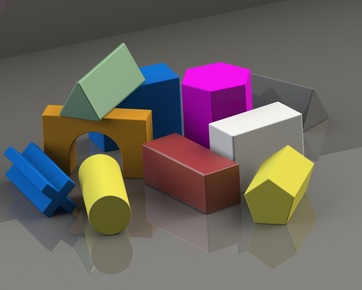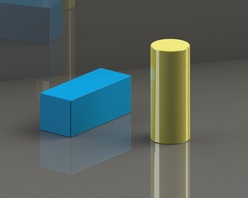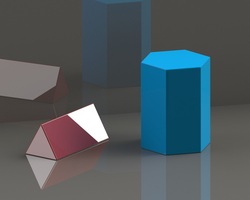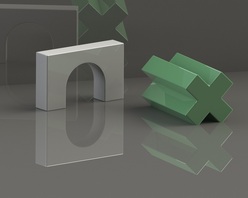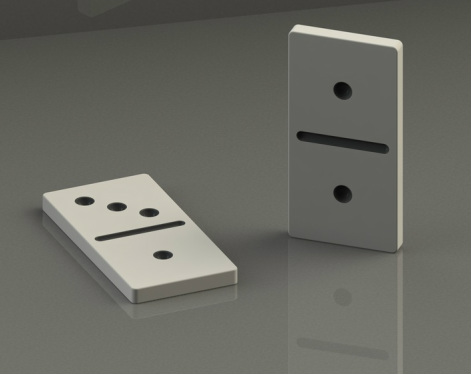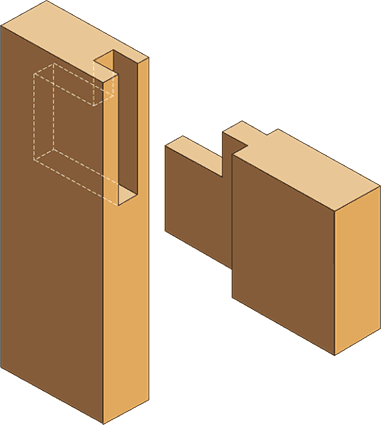Extruded Boss/Base: Simple Solids
|
Continue your journey through SolidWorks by creating a digital model of a range of simple solids. This tutorial will include a study of the following:
Difficulty rating: 3/10 |
Extruded Cut: Shape Sorter Base
|
Build on what has been covered in previous lessons, this time using the "Extruded Cut" feature to remove material from a part model. This tutorial will include the following:
|
Domino
|
Tutorial Coming Soon
|
Drinking Beaker
|
Draw a simple drinking beaker using the following SolidWorks functions:
Difficulty rating: 3/10 |
Casserole Dish
|
Download the project dimensions and specifications below and try to draw a digital model of this casserole dish using features similar to those used to model the drinking beaker above.
Afterwards, play the tutorial below to see how I chose to model it. Difficulty rating: 3/10 |
Chain Components
|
Tutorial Coming Soon
|
Skirting Board
|
Tutorial Coming Soon
|
Building Block
Dice
|
Tutorial Coming Soon
|